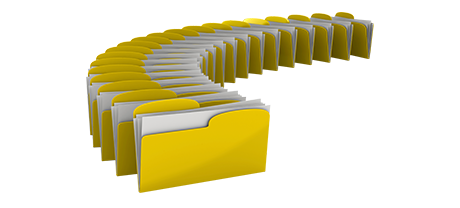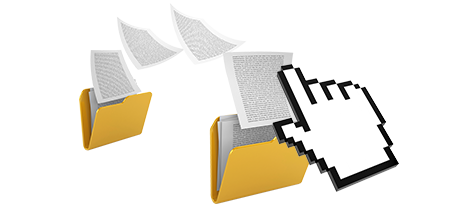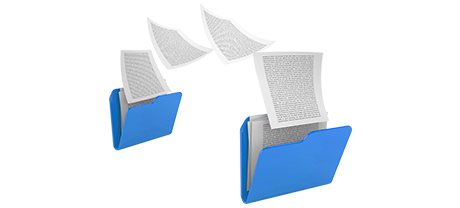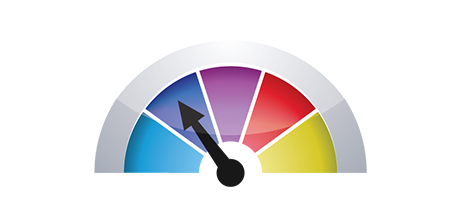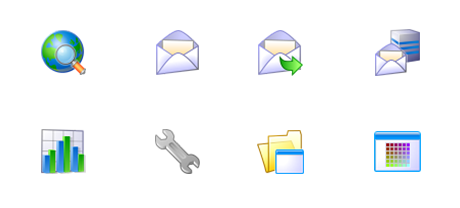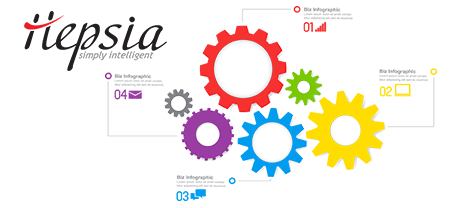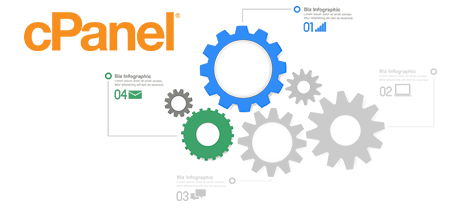The Mhsouq Domain Hosting Control Panel was made to deliver enhancements to the normal web site control interface. The earlier Control Panel front runner – cPanel, was made in the year 2000 and has not yet experienced an important improvement since then. The Mhsouq Domain Hosting Control Panel is based on the ideas of the present, delivering ease of use and intuitiveness to all web–site administration responsibilities you can think about.
Scroll down and explore the two website management interfaces, read more about their advantages and drawbacks and discover which one of them could fit your preferences best.
1. Domain/invoicing/web site adjustments
Using the Mhsouq Domain Hosting Control Panel you are able to handle all of your web sites, domains and e–mail messages from exactly the same place. You don’t have to use any extra billing or domain interfaces.
Using the cPanel Control Panel, you’ll have to log into two separate website management tools – a payments panel from which you maintain domain names and invoicing and the cPanel Control Panel from where you deal with your web sites.
2. File Structure
Handling many different domain names and sites from one web hosting account must be uncomplicated. With the Mhsouq Domain Hosting Control Panel, every single domain name and subdomain is found in an individual folder and is 100% independent from the rest.
If you decide to manage a variety of websites from one cPanel account, it might be quite confusing. You have a single master website and all of the other sites and subdomains will be incorporated into its directory as sub–directories. If you need to avail of a separate folder for each site, you will need to log into separate Control Panel interfaces for each of them.
3. File Manager
The Mhsouq Domain Hosting File Manager was designed to perform just like your desktop file explorer. Including features like drag & drop file uploads, right click context menus, archive/extract options, etcetera., it will make manipulating your data files simple and fast. Additionally, there is also an integrated WYSIWYG manager along with a back–end code editor.
The cPanel’s File Manager will provide you with restricted control over your files and folders. You’ll have difficulty uploading a lot of files simultaneously and will not be able to drag and drop files because this capability is simply not included. A zip/unarchive function isn’t offered either. File editing applications have also been reduced.
4. Zero–cost Bonus Features
The Mhsouq Domain Hosting Control Panel is operated by our company and features a large variety of cost–free benefits that will normally cost over $1000 bucks with many other suppliers. You’ll have access to hundreds of zero cost web themes, the Web Site Installer Instrument, Free Web Apps, a PHP 1 Click Framework Installer, a collection of Advanced Resources, etcetera.
The cPanel Control Panel is distributed by using a commercial license and extra bonus features are going to be integrated for an added fee. This means that even if your service provider gives totally free bonus tools inside the cPanel, their value will be calculated into the final price of your cloud hosting package. Additionally, the quantity and type of zero–cost bonus features will vary from one web hosting supplier to another.
5. Control Panel Interface Performance Speeds
The Mhsouq Domain Hosting Control Panel runs using our in–house built shared website hosting. It’s improved to operate on our set of hardware parts and also to operate with our collection of software programs. This makes it perform more quickly when compared to any other Control Panel out there. And it is more secure as well.
cPanel is still performing on a system from 2000’s and may really slow down occasionally. The cPanel team has made a vital step with the roll–out of cPanel accelerated. However, in assessment experiments, common website managing operations often indicate much better outcomes with other Control Panel solutions.
6. Multi–domain Management
The Mhsouq Domain Hosting Control Panel permits you to smoothly handle several sites along with their domains from a single place. Each website will have its own special directory in the root of your account and will be entirely separate from the rest. That way, you can utilize only one website hosting account to manage as many domain names and sites as you want.
The cPanel Control Panel keeps different elements isolated – you need to handle your domain names from 1 login area and your web sites from a separate one. Each individual website features its own Control Panel. Managing a lot of web sites from one Control Panel is also possible, but could also be embarrassing simply because all additional domain names will be held in the directory of the primary domain.
7. Control Panel Navigation
The Mhsouq Domain Hosting Control Panel is very simple to browse through. You will have a practical top navigation menu, from which you can get to any part of the Control Panel, without having to go back to the main page every time. Additionally, we’ve integrated a simple stats module on the main page, so every time you log in, you will have an overview of how many website visitors have recently arrived at your web site.
In the cPanel home page, you will find icons for all sections of the Control Panel. Because of this, even though you never make use of a section, you will still view it on the home page. In addition, to switch between sections, you have to return back to the homepage and afterwards go somewhere else.
8. Trial Control Panel Accounts
The Mhsouq Domain Hosting Control Panel features a full demo that includes virtually every menu and functionality it has. You could start setting up a site, deploy web apps, make email accounts, etc. This way, you can obtain a much more in–depth idea of its user interface and functionalities prior to signing up.
From the demo web hosting account of the cPanel Control Panel, you’re able to only get acquainted with look of the interface. Most capabilities are inactive and you cannot in fact navigate away the homepage. With many hosting companies, you will be granted access to a generic cPanel demo version, and will not be able to see the Control Panel you’ll in fact be employing to handle your sites if you enroll.
Using the Mhsouq Domain Hosting Control Panel, handling your websites will be simple, easy and enjoyable. Simply take a glance at Mhsouq Domain Hosting’s Online Control Panel demo and examine the available resources and capabilities to see on your own.
Hepsia
- Live Demo
Service guarantees
- Each of our packages is configured for your needs free–of–charge. 30–day reimbursement. 99.9% service availability. 30–min reply time frame.
Compare our prices
- Easily examine the resources and attributes made available from our website hosting deals. See which plan gives you everything that you will need to launch and control your web sites easily.
- Compare our hosting plans
Contact Us
- Get hold of us at any time within business hours Monday to Friday for any pre–sale or common questions in relation to our service. Phone us anytime.